Veeam Backup for Microsoft 365 Best Practices
3-2-1-1-0 Rule
The 3-2-1-1-0 rule is fundamental when discussing data protection. This best practice advises maintaining:
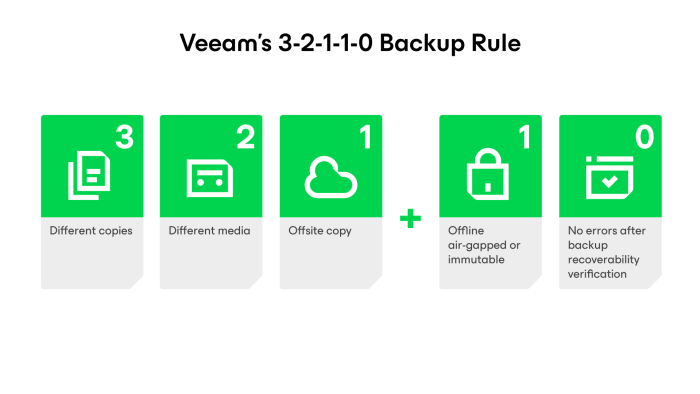
-
Three Copies of Data: Ensure that you have three copies of your data, adhering to the traditional aspect of the rule.
-
Two Different Media Types: Maintain data redundancy by using two distinct media types, but now, consider Object Storage as one of those options
-
One Copy Offsite: Have one copy of your data stored offsite, which can be effortlessly achieved with Object Storage solutions
-
One Copy Offline, Air-gapped, or Immutable: Veeam Backup for Microsoft 365 can ensure an immutable backup copy. This aspect is critical, especially in the context of ransomware protection, where an immutable copy can be a lifesaver.
-
Zero Errors by regular Recovery Verifications to ensure that your data is error-free.
These rules should be considered during the planning of your Microsoft 365 backup. Depending on the chosen storage architecture for your Veeam Backup for Microsoft 365 infrastructure, there are different strategies to adhere to the 3-2-1-1-0 design guideline.
Object Storage
The preferred storage technology for Veeam Backup for Microsoft 365 is Object Storage!
-
When using Object Storage as the backup target, Veeam Backup for Microsoft 365 can create a copy of the backups in a secondary Object Storage location.
-
Veeam Backup for Microsoft 365 can leverage the Immutability functionality of the Object Storage platform, ensuring an immutable backup.
-
The secondary backup copy can also utilize cost-effective storage classes such as Azure Blob Storage Archive access tier, Amazon S3 Glacier storage class, or Amazon S3 Glacier Deep Archive storage class.
Local Storage
When using Local Storage as the backup target, Veeam Backup for Microsoft 365 can’t create a Backup-Copy directly. To adhere to the 3-2-1 design guideline, you have two possible options:
- Create a secondary backup job to write the Backup data to another backup repository.
- Use Veeam Backup and Replication to create a backup of the entire Veeam Backup for Microsoft 365 implementation. Veeam Backup and Replication features application integration to ensure an application-consistent backup and allows single-item restores directly with the Veeam Explorers. More information on this solution can be found on Protect VB365.
Resources
- Backup-copy Helpcenter information – Helpcenter page with details on Backup Copy
- [Object replication for block blobs] - Object replication for block blobs
- Protect VB365 – Protecting Veeam Backup for Microsoft 365 with Veeam Backup and Replication



