Veeam Backup & Replication Best Practice Guide
Data gathering
To make an estimation on the needed resources, we need some input variables from your current infrastructure. To estimate the required processing and storage capacity, we need to know how much data needs to be protected in a certain timeframe.
Please keep in mind that for the dedicated protection of enterprise applications like Oracle RMAN, SAP HANA or MSSQL, it might be necessary to collect their values separately from the underlying operation systems.
Amount of data
To have a clear insight on the amount of data we need to protect, we prefer to measure the number of (virtual and physical) machines we need to protect and the amount of disk space in use by those machines. When we only look into the used capacity of a storage solution, we do not get the right insights as most storage arrays have multiple integrated efficiency techniques nowadays to do inline compression/deduplication. This will result in incorrect numbers for our calculation.
For virtual machines this information can be extracted out of your virtualization infrastructure for the best results.
For physical machines use the monitoring or asset system of your choice.
Further below, you can find some examples of tools for data gathering.
Unstructured Data
If unstructured data like NAS or object storage systems need to be protected, we need to look at the front-end data size and amount of shares or buckets. The backend storage consumption might lead to false data sizes due to the various integrated efficiency techniques, such as inline compression and deduplication, that are commonly used today.
Daily change rate
How much of the total amount of data is actually changing on a daily level? The actual changed data is collected during the backup process and written in an incremental backup file or used to compose a full backup file. As a result, the daily change rate has a huge effect on the backup window and the storage capacity needed to store the backups. As the Veeam backup will be created as an image-level backup on block level, we need to know the daily change rate on block level.
Example tools
Veeam ONE for virtual environments
To collect this information out of the virtualization infrastructure, Veeam ONE®, part of Veeam Data Platform™, can easily generate several reports to get the right insights. To collect the needed information before you implement Veeam Backup and Replication, a trial installation of Veeam ONE can be used.
The following reports are useful to collect the needed information for a proper sizing calculation:
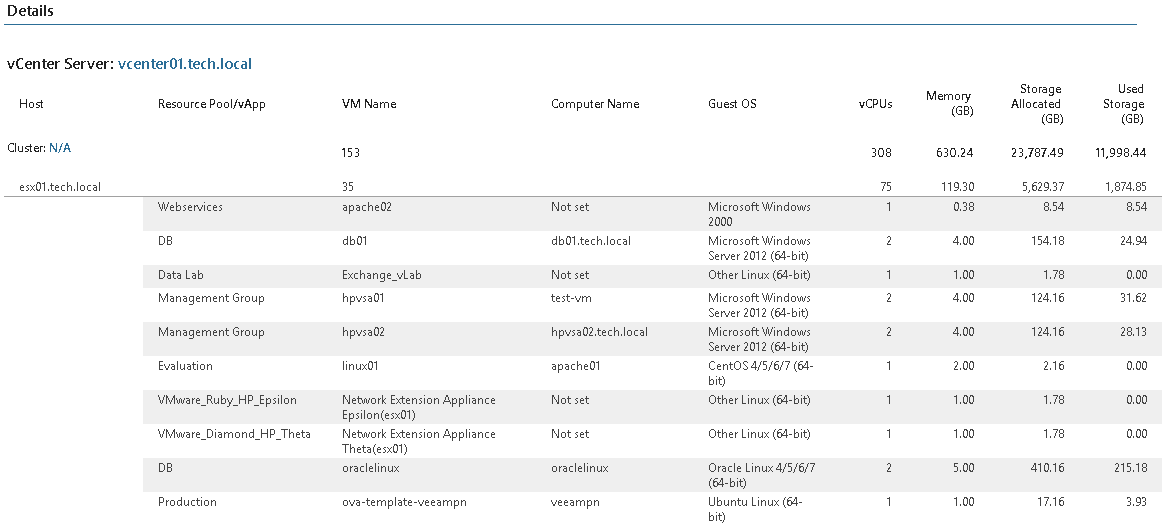
RVtools for virtual environments
When you need to get a fast export of the configuration details of a VMware vSphere infrastructure, a commonly used tool, RVtools, can also help you to get most of the needed details within an Excel-export.
Physical Machines
Since every infrastructure should have appropriate solutions in place that monitor and gather system usage, we do not refer to a certain solution in this guide. Important is that the solution can provide the required values mentioned above.



