Veeam Backup & Replication Best Practice Guide
Veeam Agent for Microsoft Windows
Agent for Windows Types
Veeam Agent for Windows is installed with different components depending on the way how the agent’s backups are managed, mainly a “lightweight” or a “full” installation.
The lightweight installation does not include a local database or any GUI elements so it cannot be managed on the local agent computer. The full installation utilizes a local database to store configuration and job information by leveraging an embedded SQLite engine (in versions prior to Veeam Agent for Microsoft Windows v6, Microsoft’s SQL LocalDB was included for this purpose). It also includes a local user interface for creating and managing backup and restore jobs. However, this user interface becomes restricted (i.e. most settings cannot be changed locally) as soon as the agent is under control of a backup policy of a Backup & Replication server (i.e. the agent computer is assigned to a backup job in “managed by agent” mode). Details about system requirements and components installed as part of the Veeam Agent package can be found in the Veeam Agent Management Guide.
The following table shows the relationships between agent types and management scenarios.
| Management Scenario | Full Installation | Lightweight Installation |
|---|---|---|
| Distributed and managed by Backup Server | ||
| X (no UI) | |
| X (restricted UI) | |
| Standalone mode | ||
| X (full UI) |
More details about Agent for Windows management modes and related components can be found in this white paper: Physical Servers Backup with Veeam: Best Practices and Configuration
Agent Support for Microsoft Failover Clusters
Veeam Agent for Windows supports backup and restore of Microsoft Failover Clusters which can be targeted by selecting the type “Failover cluster” on the “Job Mode” page of the agent backup job configuration dialog.
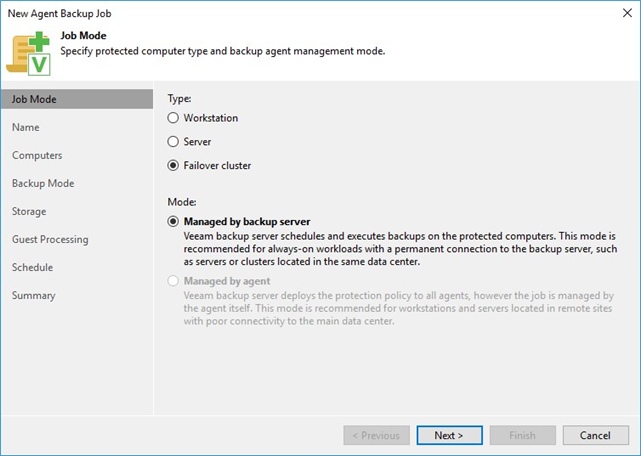
As shown in the screenshot above, a backup job of type “Failover cluster” cannot be configured to be “Managed by agent”. This is due to the fact that only the lightweight agent installation is supported on failover clusters. Additionally, a Protection Group assigned to a backup job of type “Failover cluster” must be of type “Active Directory objects” and the desired cluster object from Active Directory needs to be added to it, either directly or via another object which contains the cluster object (i.e. group or organizational unit). This also allows processing of more than one failover cluster in a single backup job. However, be aware of other cluster related tasks that might be more complex when processing more than one cluster in a single backup job (e.g., backup job cancellations, on-demand backups). In most cases, keeping it simple by only processing a single cluster in a backup job also reduces complexity of other cluster operations tasks that are not directly related to backup.
For further requirements, limitations, supported cluster configurations and -workloads see the Cluster Support Section of the Agent Management Guide.
Backup Processing of Cluster Disks
When an Agent backup job targeting a failover cluster is executed, all cluster nodes are processed in parallel (with respect to the concurrency settings configured for the repository servers involved). However, if one node owns more than one cluster disk at the time of the backup run, the cluster disks owned by this node will be backed up sequentially one by one. On the repository server, each cluster node consumes one task slot during backup processing.
Note: If the owner of a cluster disk changes while the disk is in the process of being backed up, the corresponding backup job will fail!



