Veeam Backup & Replication Best Practice Guide
Ports List Finder
In order to access the Veeam Ports finder tool please navigate to https://www.veeambp.com and select ‘Ports List Finder’.
What is the Ports List Finder?
The tool brings together all the required ports from all the various Veeam Help Center pages into a single location. The aim is to reduce the amount of effort there is in identifying the ports required between different components. The data is pulled directly from these resources programmatically, so the information contained is accurate.
The tool does not provide the specific mapping of ports between components or rolls up the required ports that may be normally grouped together e.g., the repository and mount server services.
We recommend using the Veeam Ports Mapper tool for this specific use case.
How it works
The interface is divided into three sections, the first you are presented with is the following:
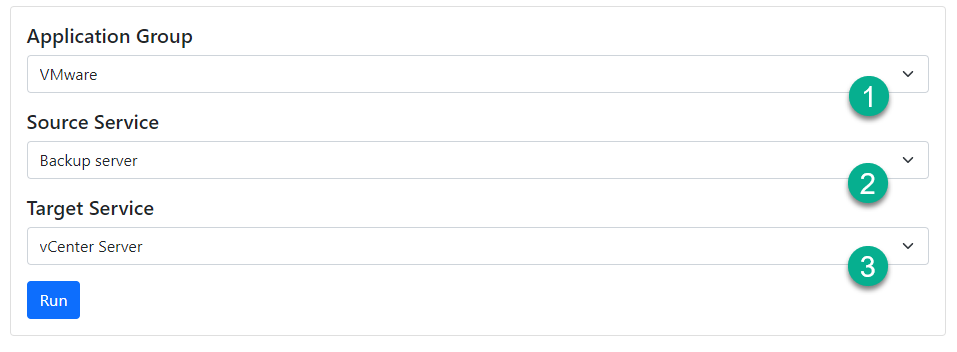
- Select the application group
- Select the source you wish to get the ports from
- Select the target you wish to get the ports to
Press ‘run’ to see the results.
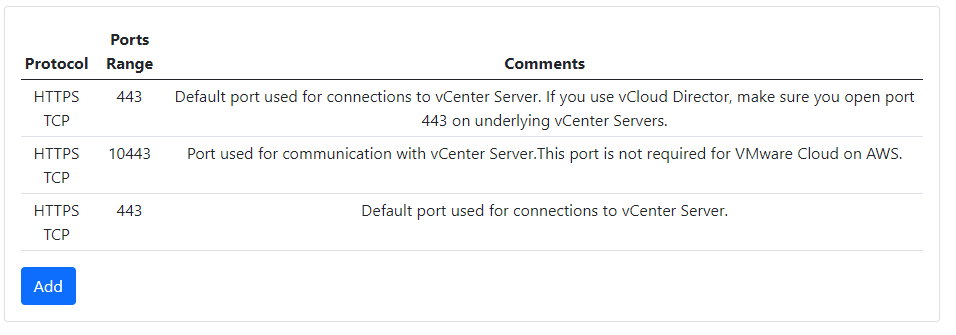
You will be presented with the required ports between these two services
Pressing add will place these results will populate two additional boxes.
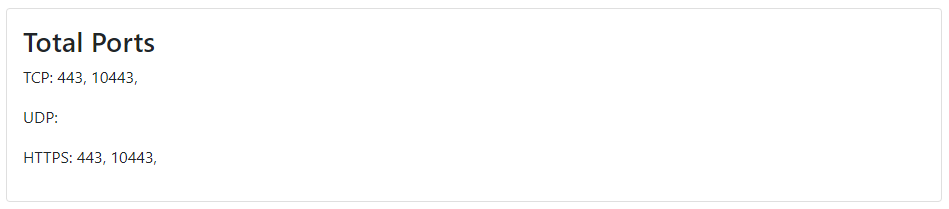
This table provides a running total of the ports required. The table will only show each port once.
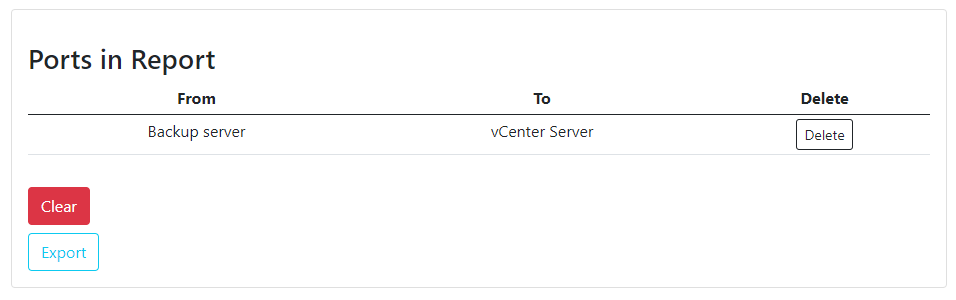
The last table provides a list of the services that have been added as a result of pressing ‘add’.
You are able to delete these as required by pressing ‘delete’ at the end of each line.
Similarly. you are able to clear all items by pressing ‘clear’.
If you wish to have an Excel Export of all ports you have added to the ‘ports in report’ section, press ‘Export’.



