Veeam Backup & Replication Best Practice Guide
Note: Although still relevant, the VSE tool described in this section will be taken down in the not-too-distant future in favor of the new VSE tool.
Capacity Tier estimations
All pricing and capacity figures are strictly estimates that should be used for illustrative purposes only.
Navigation
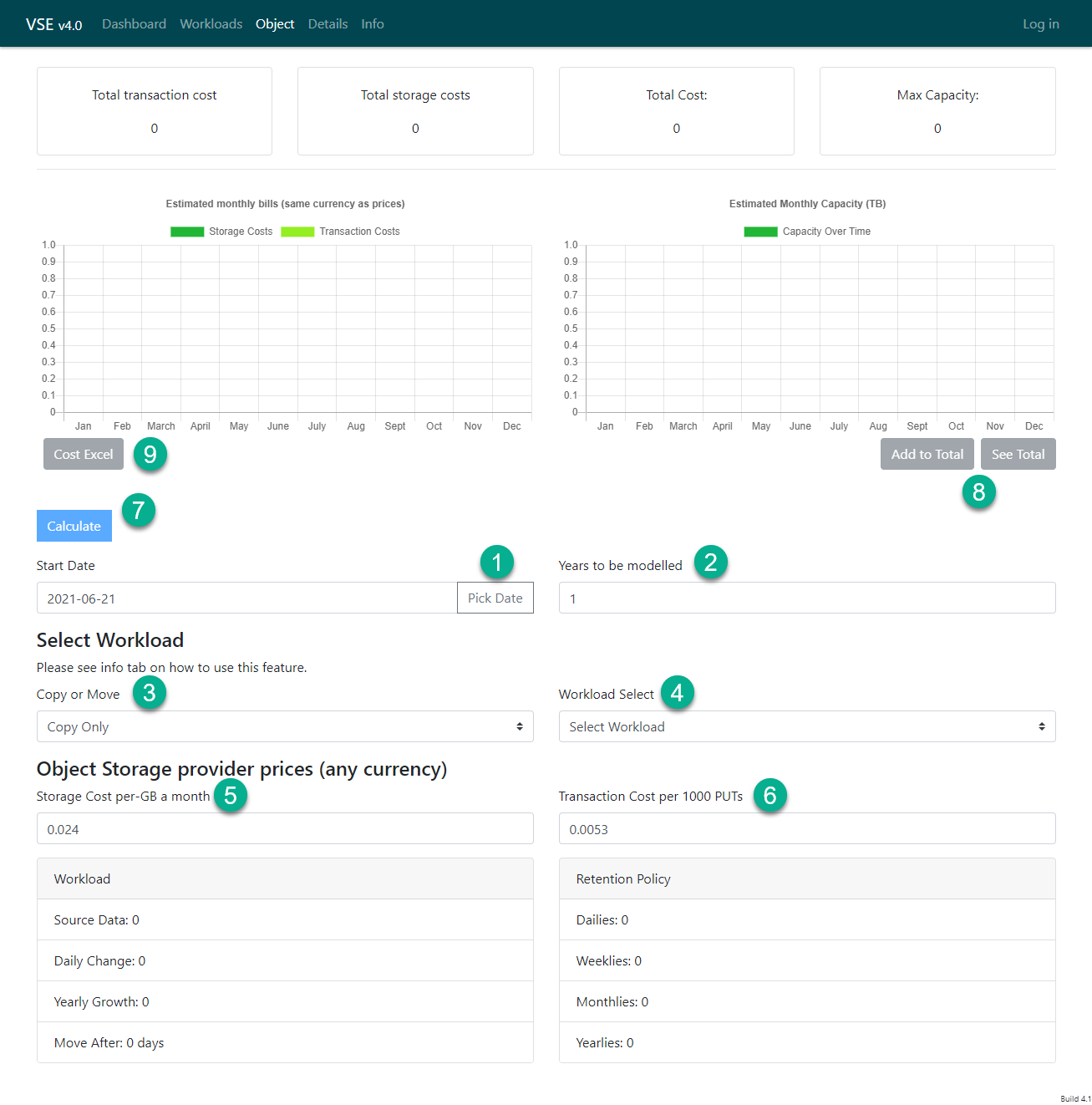
Normal Workflow
- Choose the date you wish to start the modelling from
- Choose how many years you want model for
- Choose copy, move or copy & move, this will filter the workloads based on if a ‘move after’ policy has been specified.
- Select the workload
- Specify capacity cost
- Specify transaction cost
- Calculate to see the results
- Add the result to a total
- Export the results to an Excel sheet
Excel output
There are two possible Excel outputs depending on if you are logged in.
Cost Excel
Provides a breakdown of cost by Month, also includes a rolling capacity figure.
Day Excel (Logged in)
This report was originally designed for debugging the code but we thought it would be useful to see.
It shows the per-day operations including:
- Uploaded capacity
- Capacity deleted
- Total capacity stored
- GFS points
- Quantity of transactions
Total screen
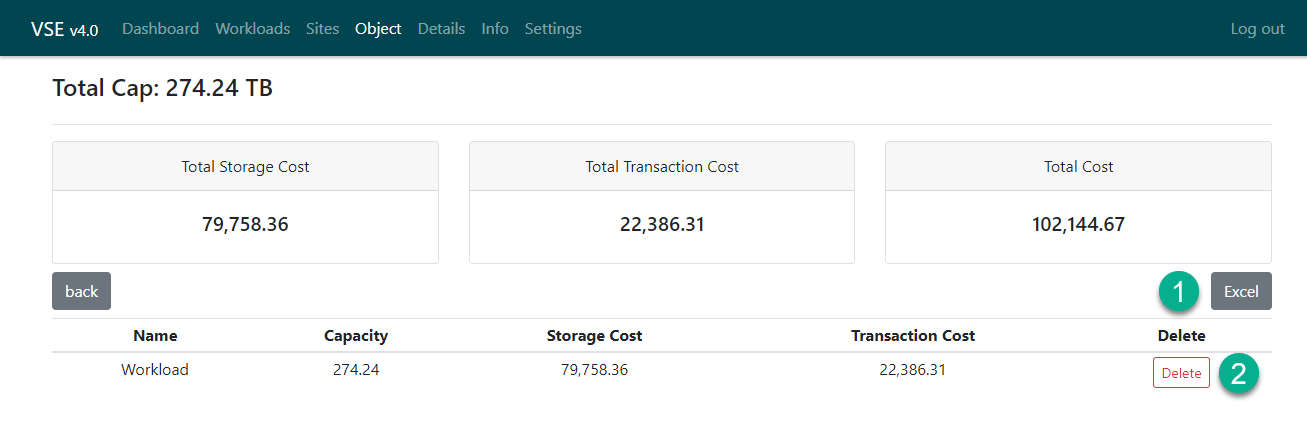
- Excel Output for total
- Delete workload
Immutability
The VSE has a immutability function, however, you must speak to Veeam specialist about how to access the feature.
Once accessed you will see an additional “immutability period” field added under the “start date”.
The immutability calculation does the following.
- Increases retention if under the immutability period plus block generation (10 days) e.g. seven days retention, seven days immutability = 17-days retention
- Calculates the capacity that needs to be relocked based on the above retention period (full backup + incrementals) every 14-days (fixed currently)
- Calculates the quantity of transactions based on a 1MB block (fixed) plus the compression specified for the workload
- The additional transactions are added to the total transactions on a per-month basis.



