Veeam Backup & Replication Best Practice Guide
Veeam tape server
Overview
The diagram below illustrates the main components and processes within the backup infrastructure when tape support is implemented in Veeam Backup & Replication for:
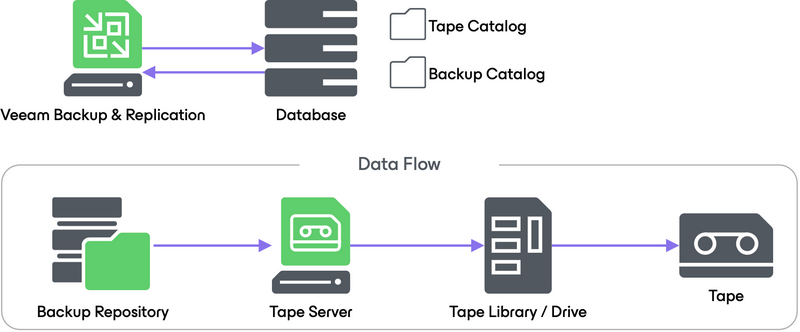
The repository and tape server roles can be combined in a single-server scenario, as repository resource requirements are usually higher than tape server resource requirements. With multiple repository servers, the network bandwidth between repository and tape server needs to be taken into account.
Consider that tape library is limited by number of physical tape drives (which form streams), 4 task slots means 4 streams (1 task is 1 stream). 1 tape drive is 1 stream and if proxy has 8 cores you can have up to 8 tasks (8 tape drives); and vice versa, if 20 tape drives, you can allocate 20 tasks to Veeam components; the most common values are based on 8 streams, which means 8 cores and 32 GB RAM for Repository and Tape server.
This does not include Veeam Unstructured Data Backup to Tape (for File, Object Storage, NDMP). You can check the diagrams in the Helpcenter for:
Files to tape
Files-to-Tape backups allow for files and shares to be sent directly to a tape or tape library. Both NAS-to-tape and Files-to-Tape use same technology in the background and require additional resources on Backup Server and Veeam Database. When you need to process more than a million files on a regular basis, it’s better to place Database on NVME, and add CPU cores and RAM to both Backup Server and Veeam Database in accordance with the table mentioned in the helpcenter guide.
Veeam Backup and Replication does not provide any own compression mechanism for Files-to-Tape jobs. If you want to have compression, utilize hardware one. Consider that to allow hardware compression you should enable it in tape device settings and also in the advanced settings of file to tape job.
Object Storage to Tape
Object-to-Tape backups allow for objects to be sent directly to a tape or tape library, from
- S3 Compatible Object storage
- Amazon S3
- Microsoft Azure Blob Storage
Considerations for Object-to-Tape backups are the same as for File-to-Tape.
In addition, the account you use to connect to the Object source requires the permissions detailed here.
NDMP to Tape
You may also write files to Tape within NDMP to tape job. NDMP is a legacy and not fully standardized protocol which didn’t receive any improvements for a long time. Hence, even while Veeam Backup & Replication is supporting NDMP backups, development is concentrating on the vendor independent and more feature-rich NAS backup functionality. NDMP can be used as copy of last resort, because in case of restore you would like to see better options.
There are several key limitations of NDMP protocol for Files-to-Tape (F2T) jobs that should be considered:
- NDMP backups to tape are limited to 10 restore points before a full backup is required.
- NDMP only supports whole volume backup and/or restore.
Please see the Helpcenter for more information.
Note that on top of those limitaitons it’s terribly slow. However, NDMP to Tape doesn’t consume capacity license like File-To-Tape.
Tape server sizing
For the highest throughput, enabling parallel processing for the Backup to Tape is recommended. Size the servers and storage connections accordingly to be able to handle the expected throughput. It can help create multiple partitions with two-four tape drives and add these partitions to different tape servers. Adding these libraries to the media pool and enabling parallel processing will distribute the load across multiple drives and tape servers.
Perform a POC to test throughput of tape and disk. If you have no opportunity to test speed, assume that the backup speed to tape jobs with LTO8/9 is 260/300MB/s as a conservative estimate (uncompressed at the tape level). We highly recommend doing a POC to evaluate real throughput to avoid additional hardware costs.
It should be noted that tape drives have minimum a throughput, for example LTO8’s minimum is 115MB/s. Below this value the tape motion is stopped.
Consider eight cores and 32GB RAM as the smallest hardware for a tape server. Also, ensure enough bandwidth between repository servers to tape server and from tape server to the tape library. In addition to this, see the System Requirements to have more details. Note: Reserve additional resources on Backup server and Veeam Database for large Files-to-Tape jobs (>1mln files) as mentioned above in Files-to-Tape paragraph.
Tape capacity
As mentioned above, there is no Veeam compression for File-To-Tape jobs. Files will be written in 1:1 ratio, however Tape Library compression can be applied.
Your tapes will have fulls and incrementals. The following is an example for Backup to Tape storage sizing, based on typical retention for 100 TB of frontend data: 45 daily, 4 weekly, 12 monthly, 5 yearly restore points. In total you’ll need 1160 TB. Total capacity includes: 21 full backups (4weekly+12monthly+5yearly), and 45 increments (daily). The capacity of 1160 TB is valid for Repository as well as for Tapes. Image (VM & agent) backups are usually compressed and tape compression on top gives 0 space savings. When same retention should be applied for tape backup jobs as for regular backups, you may reserve same capacity for tapes like on repository.
When you need a separate retention on tapes, consider virtual full backups, which are not synthesized on Repository, but converted backup chain on the fly while writing to Tape. For example:
- for 100TB of data in production, on regular NTFS repository you keep: 45 dailies, 4 weeklies, 1 monthly. It’s 434 TB (410 TB+24,55 TB of work space).
- for same 100 TB data, but writing it to Tapes, you set another retention: 7 daily, 4 weekly, 12 monthly, 5 yearly. You’ll need 1080 TB (1080 TB for all backups without work space reserved). The capacity consists of 21 full backups (7D+4W+12M+5Y).
100 TB of frontend data for primary repository:
| Retention | TB each restore point | N restore points |
|---|---|---|
| 45 dailies | 5 TB | 45 |
| 4 weeklies | 50 TB | 4 |
| 1 monthly | 50 TB | 1 |
| Total | 410 TB | 50 |
100 TB of frontend data for Tape with different retention:
| Retention | TB each restore point | N restore points |
|---|---|---|
| 7 dailies | 5 TB | 7 |
| 4 weeklies | 50 TB | 4 |
| 12 monthly | 50 TB | 12 |
| 5 yearlies | 50 TB | 5 |
| Total | 1080 TB | 28 |
You may get your own values by going to regular repository calculator, put desired values, disable ReFS/XFS checkbox and simulate backup chain.
Compressed backups written on Tape do not benefit from Tape library compression. However, you may disable Veeam compression and enable tape hardware compression in Backup Job settings. Keep that in mind when estimating number of tapes for your backups. Some vendors put total capacity of a tape for uncompressed data.
Note: when you need to minimize amount of increments for archiving, you can configure to keep a minimum of 3 increments in forward backup chain (because they’re needed by design)



