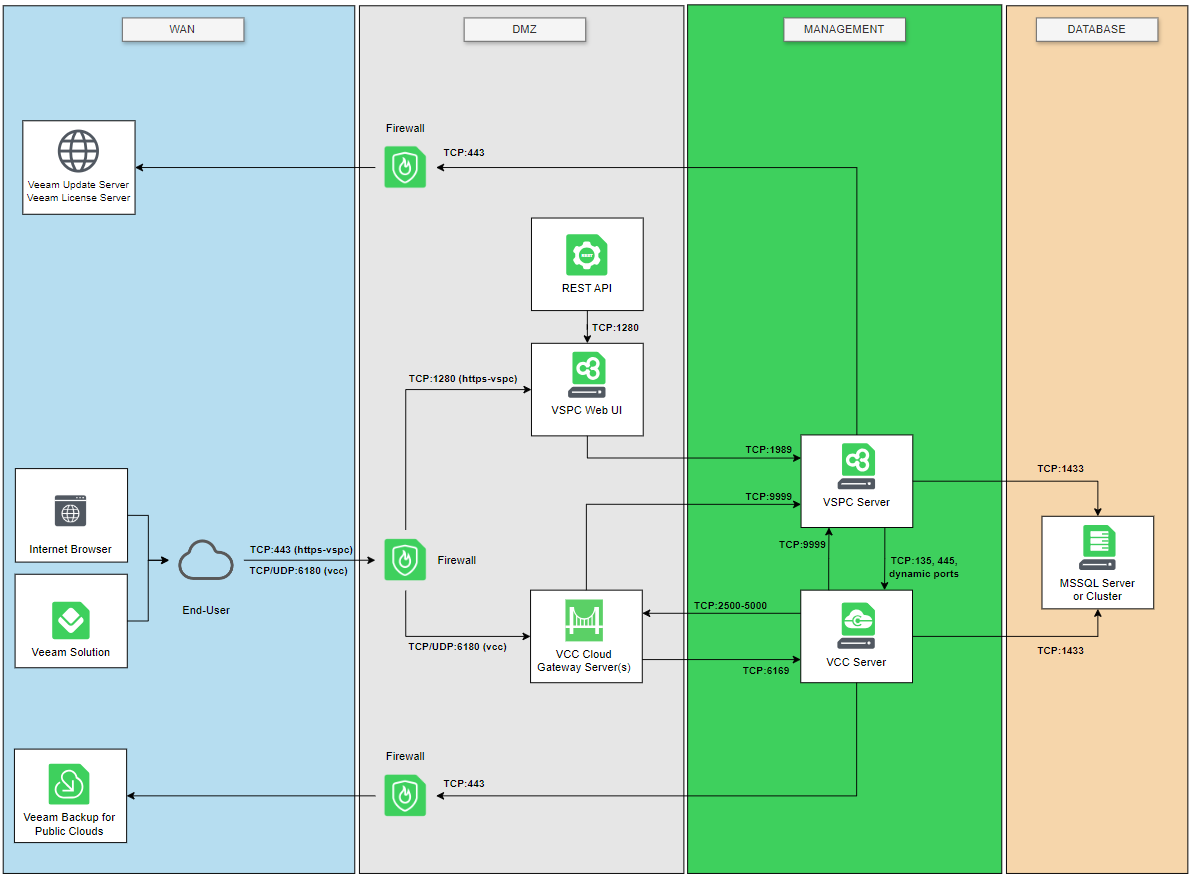Veeam Service Providers Best Practice Site
Production design
Even though it is technically possible to create Single-Server installations (also called All-in-one installations) for each of the service administration solutions, it is against all the best practices for a production deployment and therefore should only be used during a Proof of Concept (POC).
In a production environment, the recommended deployment is to spread out the different roles/services onto different servers. This way we can balance the load and add more resources to specific components when needed.
Order of deployment and dependencies
VSPC uses the tunneling technology of Veeam Cloud Connect (VCC) to create secure connections over public networks to the remote components such as Veeam Agents and Veeam Backup & Replication servers. Even if VSPC is only used for remote monitoring or licensing, VCC needs to be deployed.
The different components should be installed in the following order:
- Database Server
- VCC Server
- VCC Cloud Gateway
- VSPC Server
- VSPC Web UI
Database choice
Starting from v12, VCC can also use PostgreSQL as a database engine. However to reduce complexity and the fact that VSPC requires MSSQL, we recommend to use MSSQL for both solutions. In case you are using an existing MSSQL cluster, both databases can be hosted on it.
Veeam Cloud Connect (VCC)
Components
Similar to VSPC, all VCC components can be installed on a single Windows machine. This will combine all of the following components onto the same machine:
- Database Server
- VCC Server
- VCC Cloud Gateway
Veeam Service Provider Console (VSPC)
Components
This will combine all of the following components onto the same machine:
- Database Server
- VSPC Server
- VSPC Web UI
Design
The production design has separate Windows machines for each of the components.
This design only describes the MSP deployment. For hosted integration, please refer to the Service Provider Data Protection Use Case