Veeam Service Providers Best Practice Site
Exit strategy for Tenant data
Business scenarios
There are situations where the entire amount of backup data previously uploaded by a tenant needs to be retrieved in bulk. The two most common cases are:
-
after a cyber attack or a disaster at the production site, the tenant needs to restore all the data stored in the off-site location. Storing all the data on a device of some sort (NAS or tape, for example) and shipping that device to the customer premises can be quicker than downloading the same amount of data.
-
when a customer is closing the service and wants to have a copy of the data before the provider fulfills its obligations and deletes them.
Implementation options
There are multiple ways a service provider can fulfill this request.
1. Cloud Connect Export Backup
If a customer only needs the latest restore point of a backup - perhaps for a massive restore after a disaster - and the provider doesn’t have tape libraries, an effective solution is Veeam Cloud Connect Export Backup.
The result is a standalone backup set, stored in a VBK file, that the tenant can use to perform a restore. This file can be stored in a removable device like a USB drive or a NAS, depending on the amount of data involved, and then delivered to the tenant.
2. Tenant Backup to Tape
If the tenant wants to receive the entire backup set stored at the service provider, and the provider has already planned this service (as it requires a Tape Library or a VTL), another possible solution is Tenant Backup to Tape
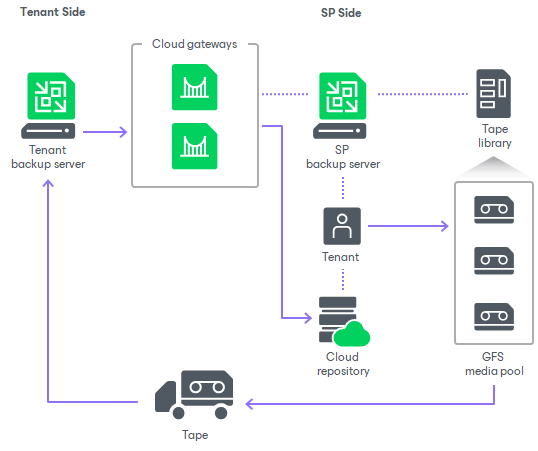
If the provider wants to offer this solution, it is recommended to configure multiple jobs, one for each tenant. In this way, every media set stores only a single tenant, making it easier to ship the tapes to the tenant, as the content doesn’t have to be cleaned of the data belonging to other tenants.
3. Dedicated buckets in public cloud
If the provider is using public cloud storage for the cloud repositories (AWS, Azure, Google, Wasabi or others), a tenant can receive a dedicated SOBR or simple bucket in exclusive use. In this way, the provider can easily hand over the bucket to the tenant, who can then download its data; if also data removal is needed, the bucket can be exposed to the tenant for a given amount of time and then deleted.
4. Manual copy
If data is stored on Block Storage, backup data can be manually copied to an external device, which is then sent to the tenant.
5. Phase out
If the goal of the customer is only to remove the data from the provider without the need to retrieve the copy, the most simple solution is to phase out the existing retention in the Cloud Repository.



