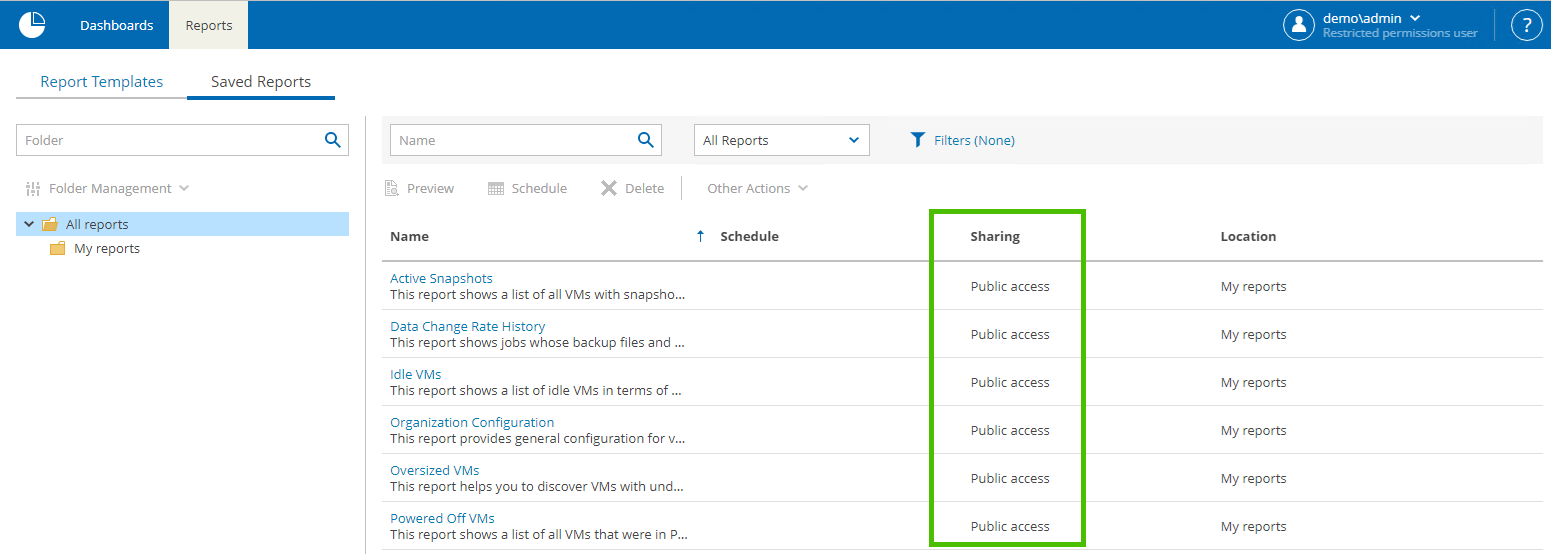Veeam Service Providers Best Practice Site
Monitoring - Reports
Reporting is another key capability of Veeam ONE’s multi-tenancy offering.
Due to the product design, all report templates are visible to any tenant. Even reports which are not applicable due to restricted scope and security concerns are presented. As there are more than 120 reports it is a frequently a showstopper for a tenant and it is easy to get lost.
However, Veeam ONE provides a simple mechanism for sharing preconfigured reports with tenants. That gives you an option to select the most valuable reports, preconfigure them and share them with tenants.
To accomplish it proceed with the following steps:
-
Log in with an administrator account and find the required report in the Report Templates tab.
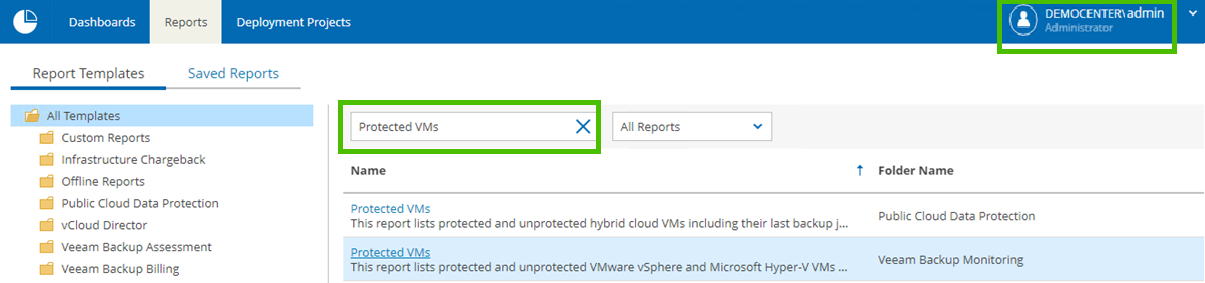
-
For scope, select VMware Cloud Director objects: Virtual Infrastructure.
Scope will be automatically adjusted to the permissions of the tenants.
Configure other setting and save the report in a separate folder.
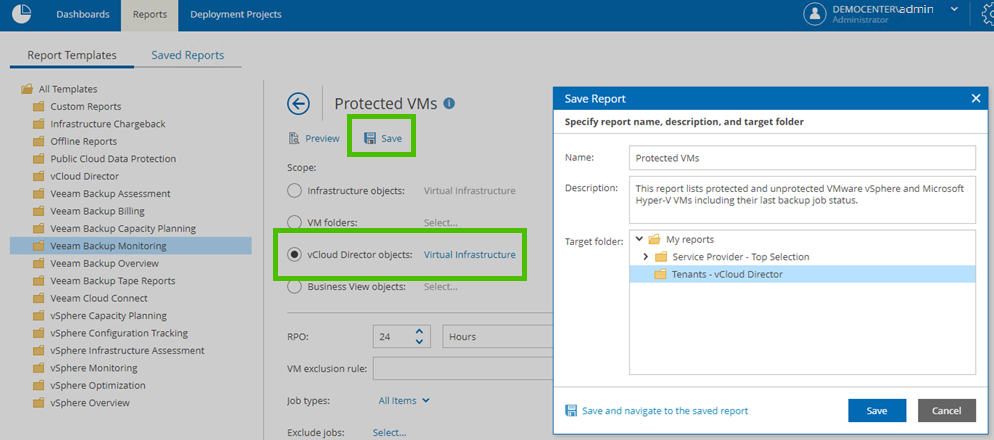
-
Share the report with tenants.
Switch to the Saved Reports tab, find this report in the folder, right click and Share.
Enable public access for this report.
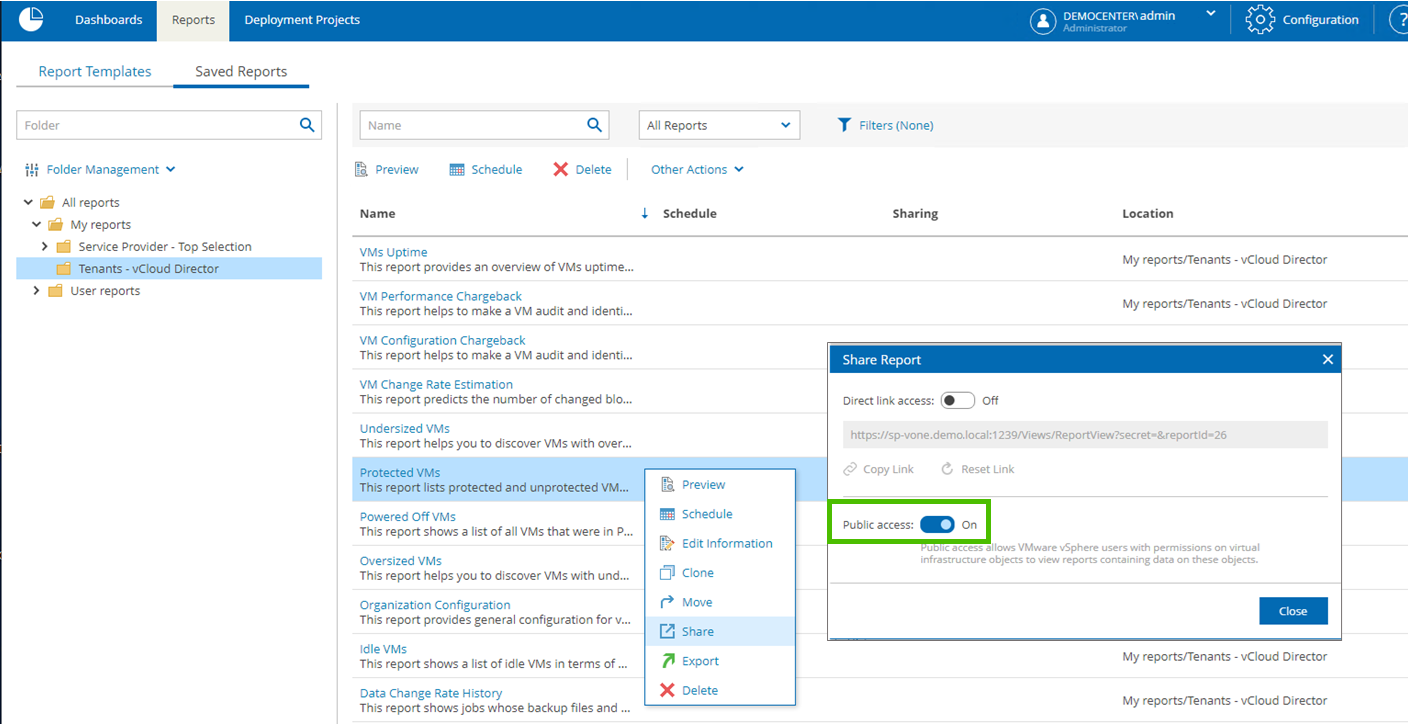
-
Now repeat it for all the reports you want to share with your tenants.
Now when the tenant logs in using the Restricted scope, all shared reports will be visible in Reports -> Saved Reports -> All reports folder.