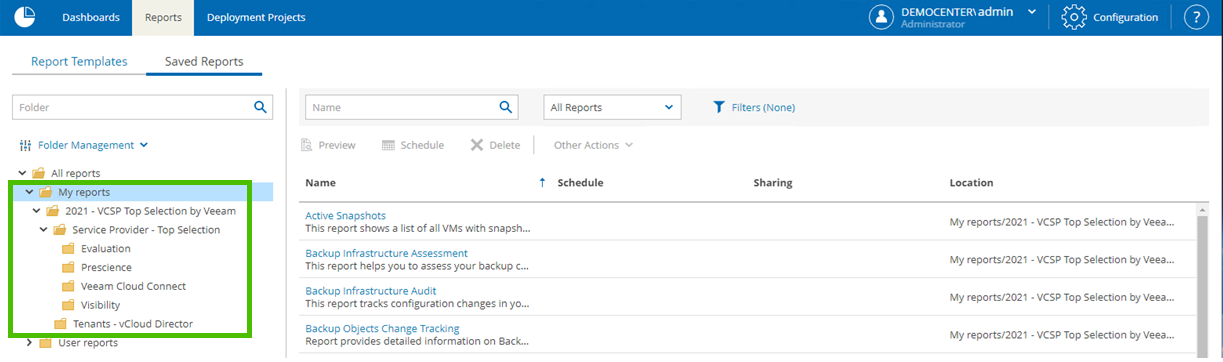Veeam Service Providers Best Practice Site
Monitoring - Report Pack
To simplify configuration you can use the “2021 - Top Selection of Veeam ONE reports for Service Providers” report pack which can be downloaded here.
To add it into your installation just proceed with the following:
- Log in using the administrator account.
- Switch to Reports -> Saved reports -> My reports tab.
-
Right click on the My reports folder and import the downloaded JSON file.
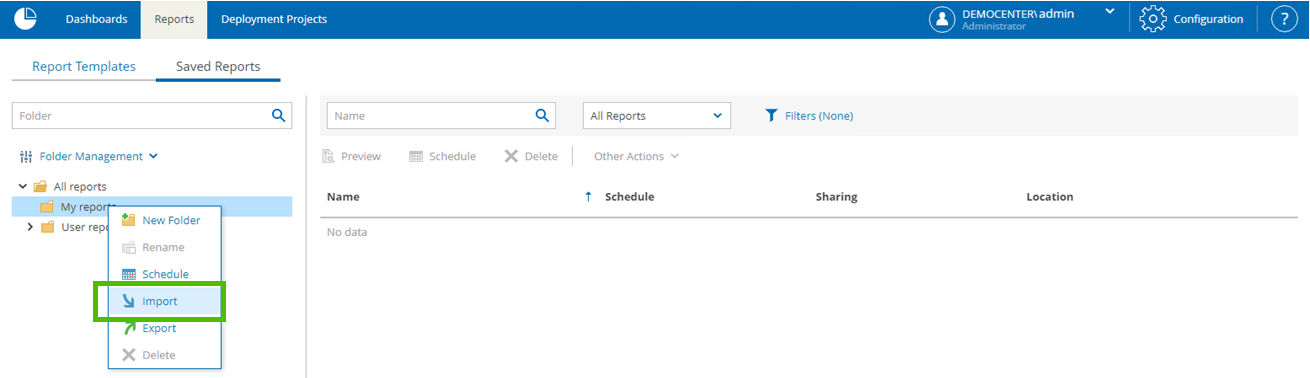
-
After import is completed, you will have a structured view of all general reports that are useful for IaaS providers. More details are available at the series of blogposts.