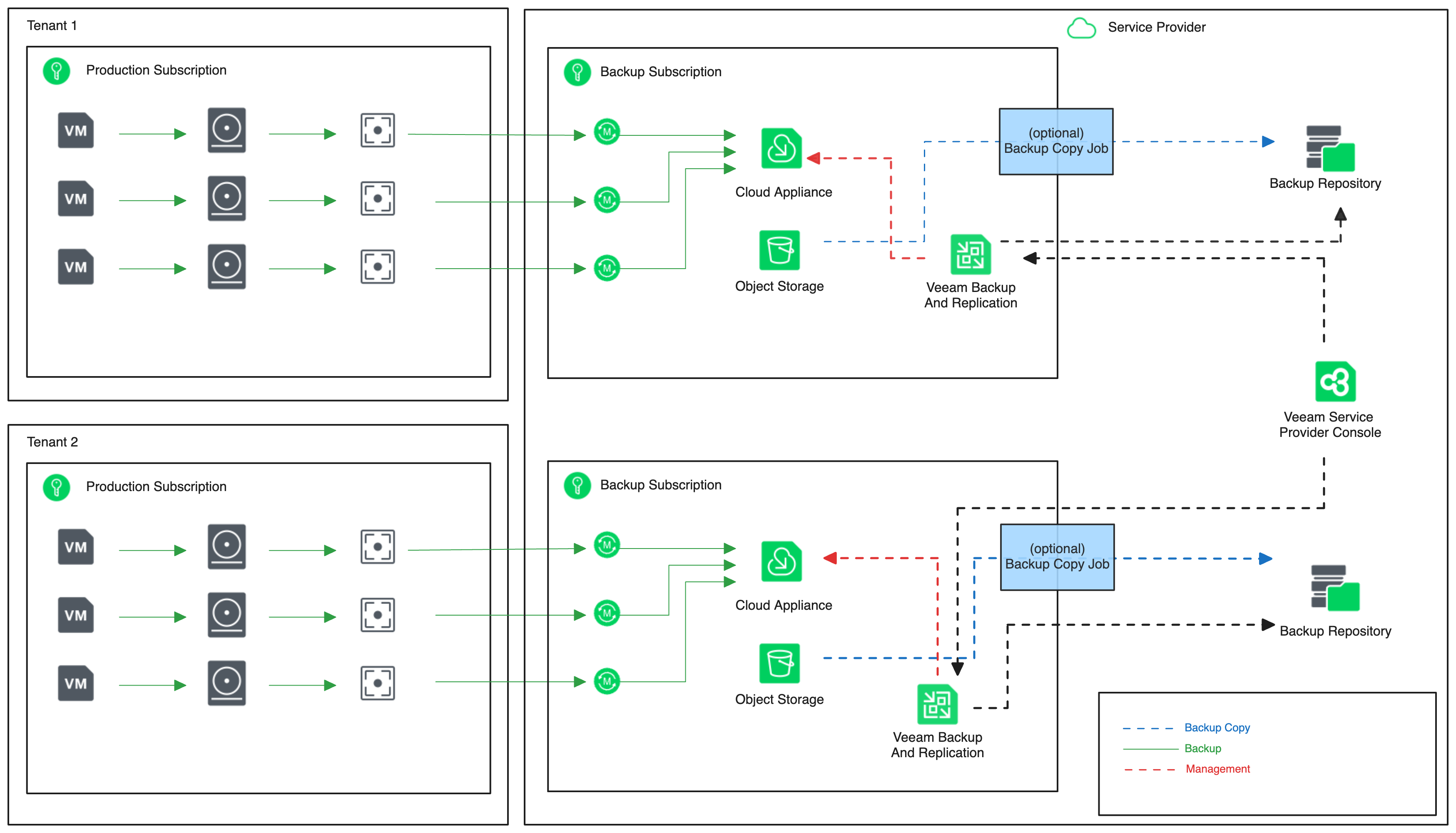Veeam Service Providers Best Practice Site
Pod architecture
It is recommended to establish a separate account specifically for backups and run the Veeam components from that account. This will help ensure that any issues in the primary production account do not affect the backup processes.
High level concept
The core idea of a POD design is to create dedicated management infrastructure on a per customer basis.
The components comprising a “Veeam Public Cloud Pod” include a collection of Veeam components deployed in a dedicated backup account to safeguard the data of a specific customer, limited to their account only. Pod components include:
- Veeam Backup and Replication (either a dedicated VBR server or the Veeam Cloud Connect Server)
- Veeam Backup for Public Cloud
- Set of workers
- Cloud storage
As a Service Provider distributes Pods, all protected data can be managed through a Veeam Backup and Replication server whether this is a dedicated VBR per customer or the Service Providers Veeam Cloud Connect Server.
All pods and protected data from the Public Cloud will be visible within the Veeam Backup and Replication Server.
The current testing supports managing up to 200 appliances with a single Veeam Backup and Replication Server. It may be possible to manage more than 200 appliances, but this would require further QA validation. License consumption is determined solely by the number of protected workloads.
Source of data
This case is applicable if data is located at customer or at service provider infrastructure. Workloads to protect reside in Public Cloud.
Components
There are two deployment scenarios:
- Connecting the Veeam Backup for Public Cloud appliance to a dedicated Veeam Backup & Replication (VBR) server
- Connecting it directly to the Service Provider Cloud Connect infrastructure via Veeam Service Provider Console
The choice may depend on additional requirements, such as whether the customer needs access to the VBR server for backup copy jobs or other functionality which may be disabled by Cloud Connect. This design option may also be appropriate for environments where strict segregation of customers is necessary.
Alternatively, you can connect the Cloud Appliance to the Veeam Cloud Connect infrastructure through the Veeam Service Provider Console.
In pod designs, each VBR server is associated with multiple Veeam Backup for Public Cloud appliances. Additionally, pods and their components can be deployed within either a Service Provider or a customer’s Cloud subscription. If the customer is already utilizing Veeam Backup and Replication for on-premises protection, the same VBR server can be repurposed, which will help reduce additional costs.
Both design options offer advantages and disadvantages, and the Service Provider may opt to include both choices in their product offerings based on the size and scale of the customer.
The ‘Backup Subscription’ can be hosted within the Service Provider’s Azure tenancy if preferred. Please refer to the diagrams provided below for further clarification.
-
Deployment of a new appliance
Since it’s dedicated infrastructure for a specific tenant, you may run it under the tenant’s subscription. -
Deployment of workers
Workers that will process the data will be automatically provisioned, and the tenant may control the amount of available resources for data processing per their subscription. Costs will also be covered by that account. -
Storage account in the cloud
Azure Storage Containers can be deployed in any region under the subscription, and there is no limit on the number of buckets you’d like to keep the data in. Storage costs will also be covered by the tenant subscription. -
Access to the appliance
The appliance and its configuration are available via web UI or from Veeam Backup and Replication.
The service provider can share a dedicated URL for access to the appliance with their tenants. Access can be restricted with built-in RBAC when needed, and MFA is supported.
Important Notice
Egress Charges: Performing backup copy jobs outside of the public cloud will result in egress charges.
Configuration Guide: If you are using the Service Provider Cloud Connect infrastructure via the Veeam Service Provider Console, refer to the Help Center guide for detailed instructions on configuring Backup Copy Jobs for tenant data.
Deployment Options: The dedicated VBR server can be deployed either:
- On-premises (at the customer or service provider’s location), or
- Within the customer’s cloud subscription.
Sizing Veeam Service Provider Console
For information on the required sizing of the Veeam Service Provider Console when adding multiple appliances, please refer to this link.
Diagrams
Cloud Connect Design (Tenant Owned Azure Subscription)
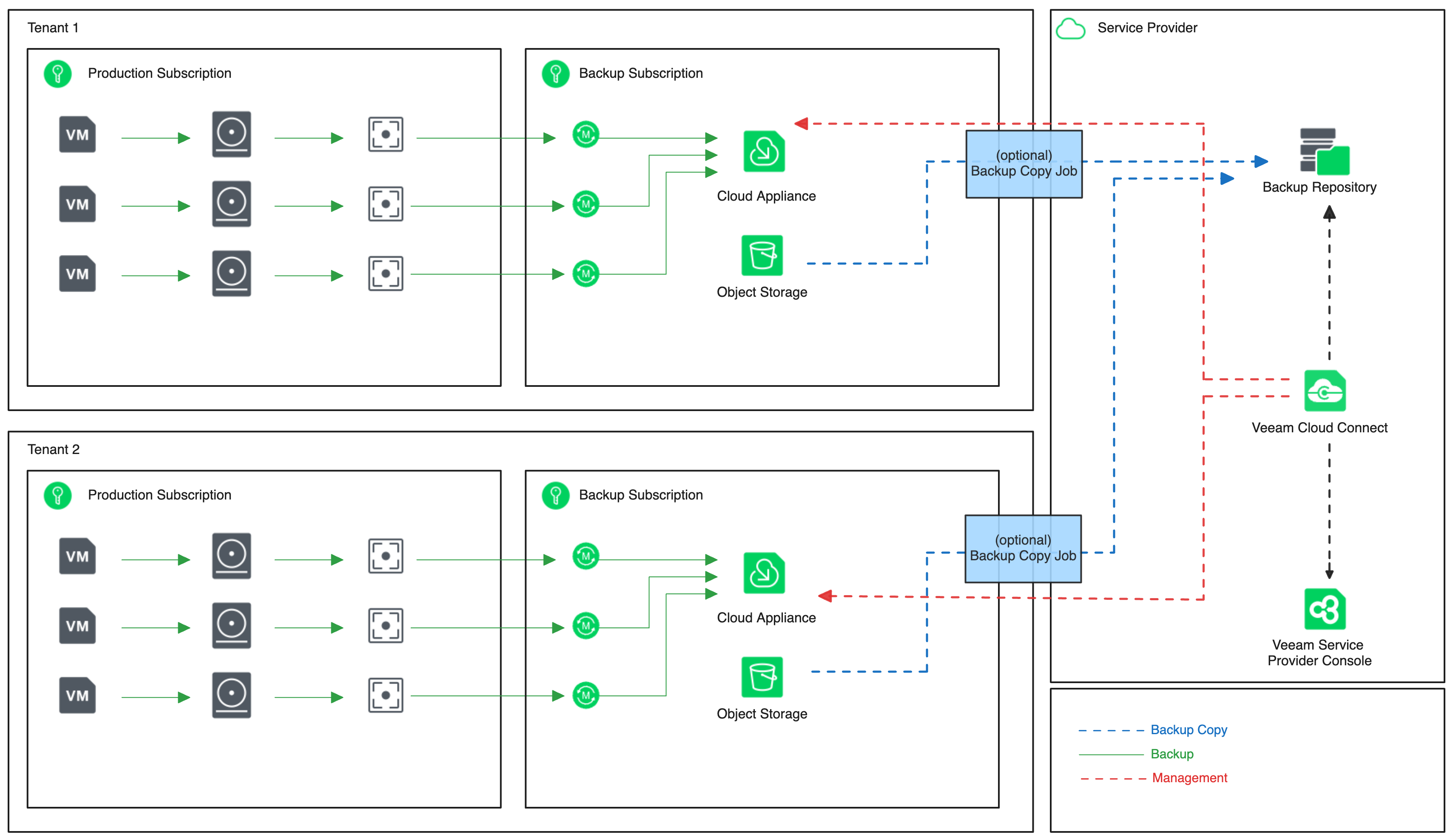
Cloud Connect Design(SP owned Azure Subscription)
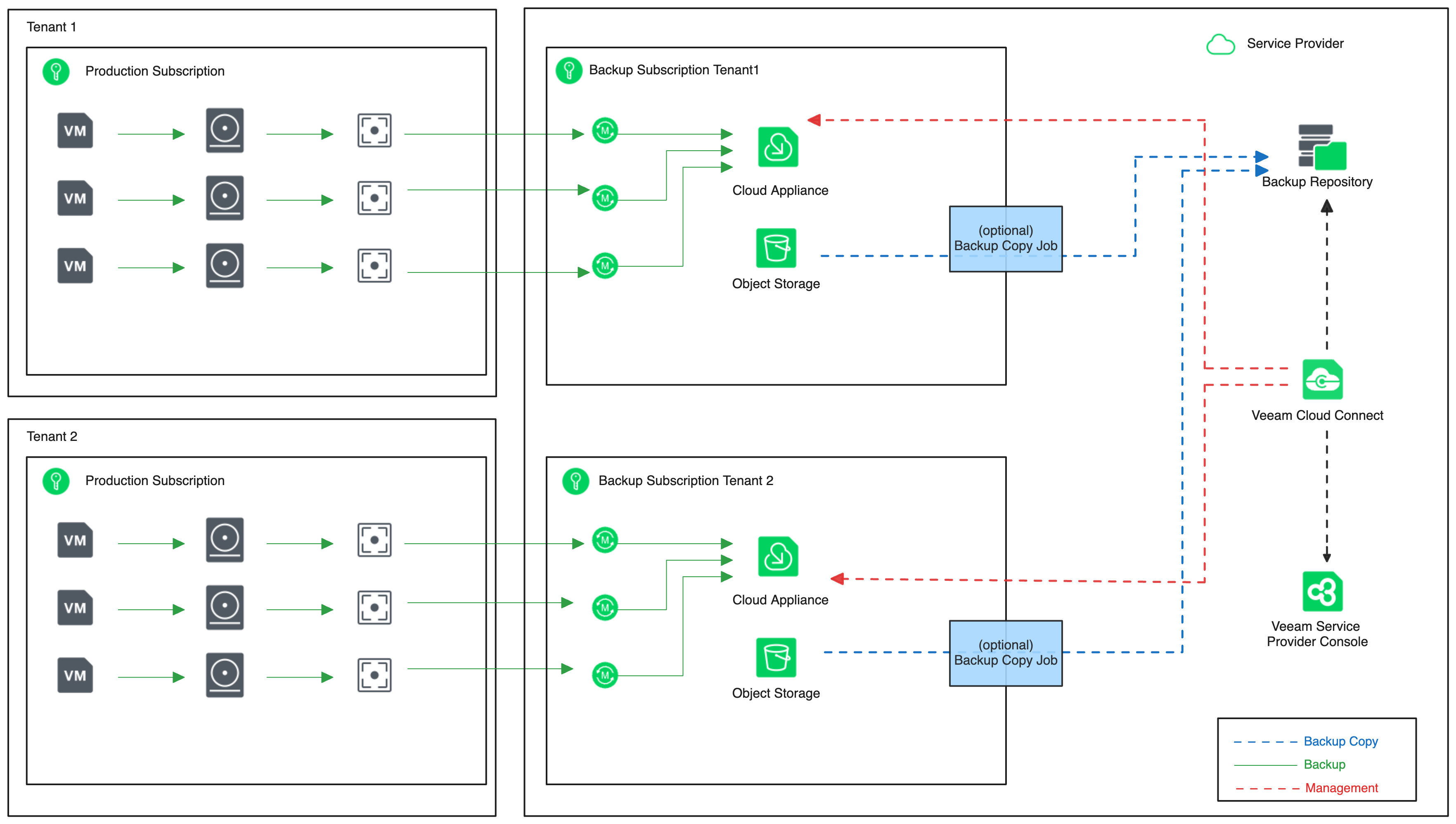
Dedicated VBR Design (Tenant Owned Azure Subscription)
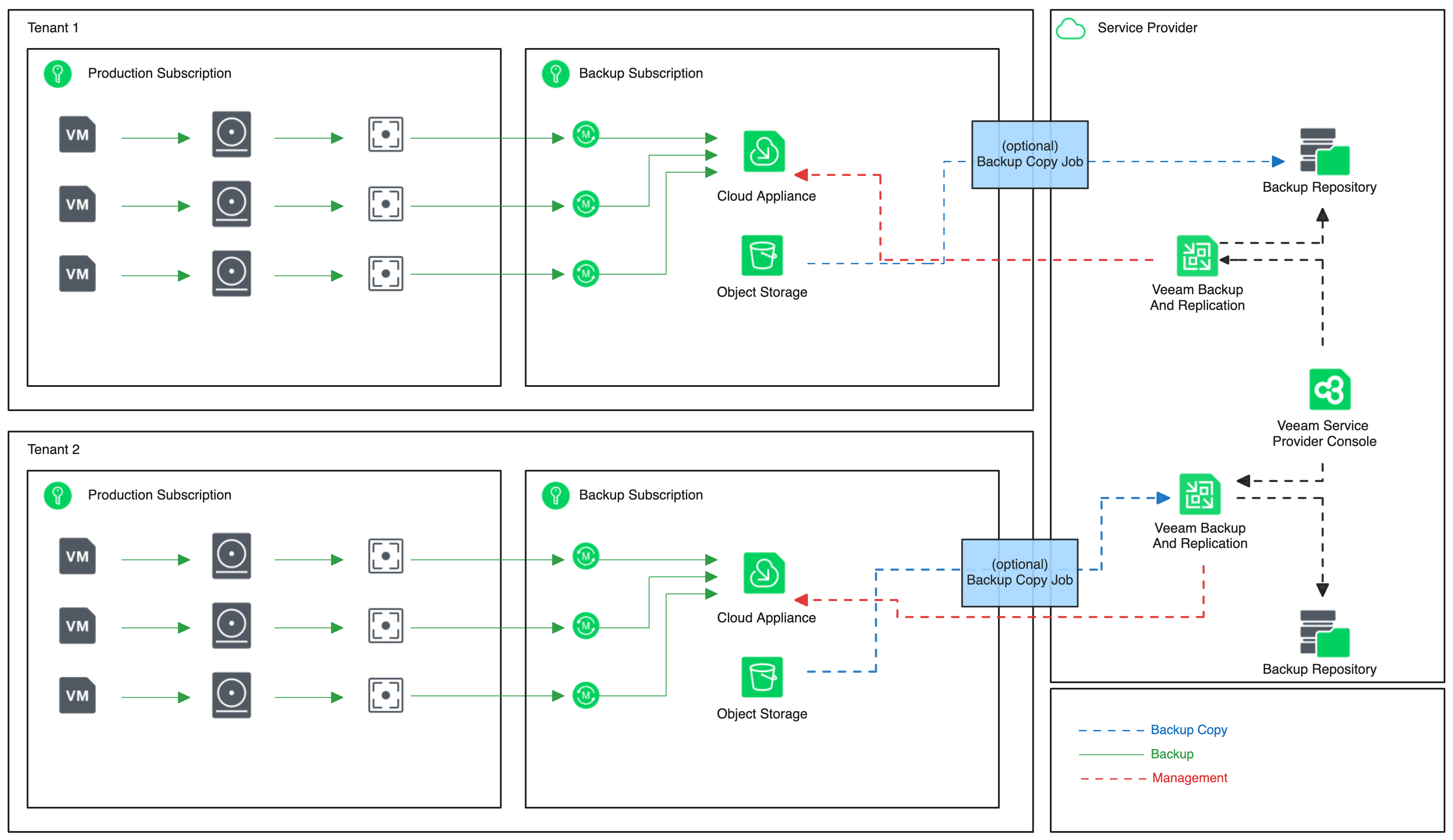
Dedicated VBR Design (SP owned Azure Subscription)