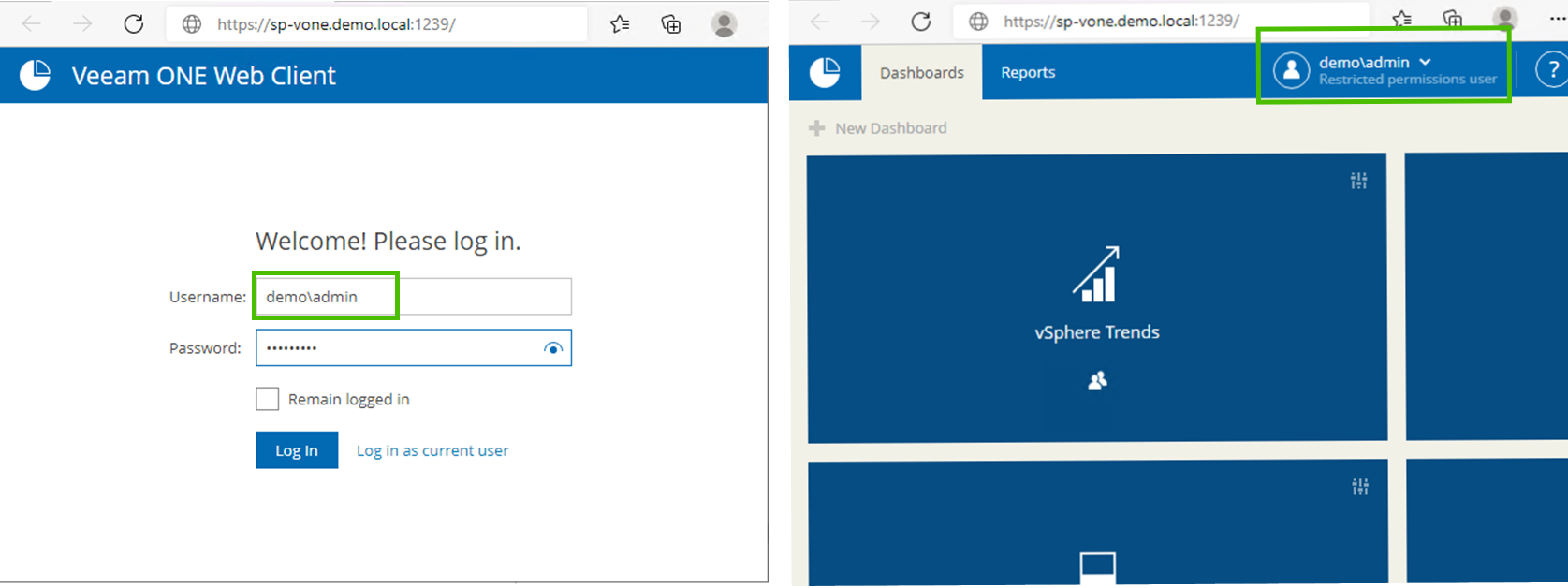Veeam Service Providers Best Practice Site
Monitoring - Multi-tenancy
The concept of multi-tenancy in Veeam ONE is not widely known and there are several reasons why. What is important, is that if you already have Veeam ONE installed and VMware Cloud Director added as a monitored instance, then everything is ready for providing it as a service. No additional steps are required to enable multi-tenancy.
Veeam ONE’s frontend consists of two core elements: Veeam ONE Client and Veeam ONE Web Client.
Veeam ONE Client is a Windows-based .NET application that provides real-time monitoring of the virtual and backup environment from different perspectives. However, the requirement of having a Windows terminal server to use it, makes it almost impossible to add it as a service offering.
On the other hand, Veeam ONE Web Client is a web-based application which makes it a perfect solution for multi-tenant use.
When VMware Cloud Director is added to the Veeam ONE configuration, VCD organization users can log in to Veeam ONE Reporter using their native VMware Cloud Director credentials (organization\username). Veeam ONE Reporter will verify permissions and scope the Restricted permissions view.
Such tenant will then have access to a specific set of dashboards and reports. More configuration details can be found in the User Guide.