Veeam Service Providers Best Practice Site
Even when it is technically possible to create All-in-one (Single-Server) installations, they should be avoided and only be used during a Proof of Concept (POC).
Why? Scalability and performance. At any point in time, extra Proxy servers can be added without having to change anything else to the initial deployment.
Minimal deployment
A minimal deployment should always exist out of at least 2 servers:
- 1x VB365 controller hosting also the PostgreSQL database(s), NATS service and RESTful API/Restore Portal service
- 1x Proxy server to process backup data
Recommended deployment
The recommended deployment for the complete solution comprises of:
- 1x VB365 Controller
- 1x Dedicated server to host the NATS service
- 1x PostgreSQL database server
- 1x Dedicated server to hosts the RESTful API/Restore Portal service
- 1+N Proxy server(s) to process backup data
Additionally, for complete service administration and benefits we can deploy:
- Veeam Service Provider Console (VSPC) for centralized management, licensing, multi-tenancy, self-service and reporting
- Veeam ONE for service in-depth monitoring and reporting
Blueprint
This diagram represents the blueprint for all the scenarios that we will discuss:
- Scenario 1: Multi-tenant deployment
- a single deployment that hosts multiple tenants and their organizations.
- Scenario 2: Pod deployment
- one dedicated deployment per client that can be deployed either on-premises at the client or at the service provider’s data center.
The firewall icon describes the boundary between the internal network (LAN) and the public internet (WAN).
For more details on security zones and its best practices, please check out the Security section.
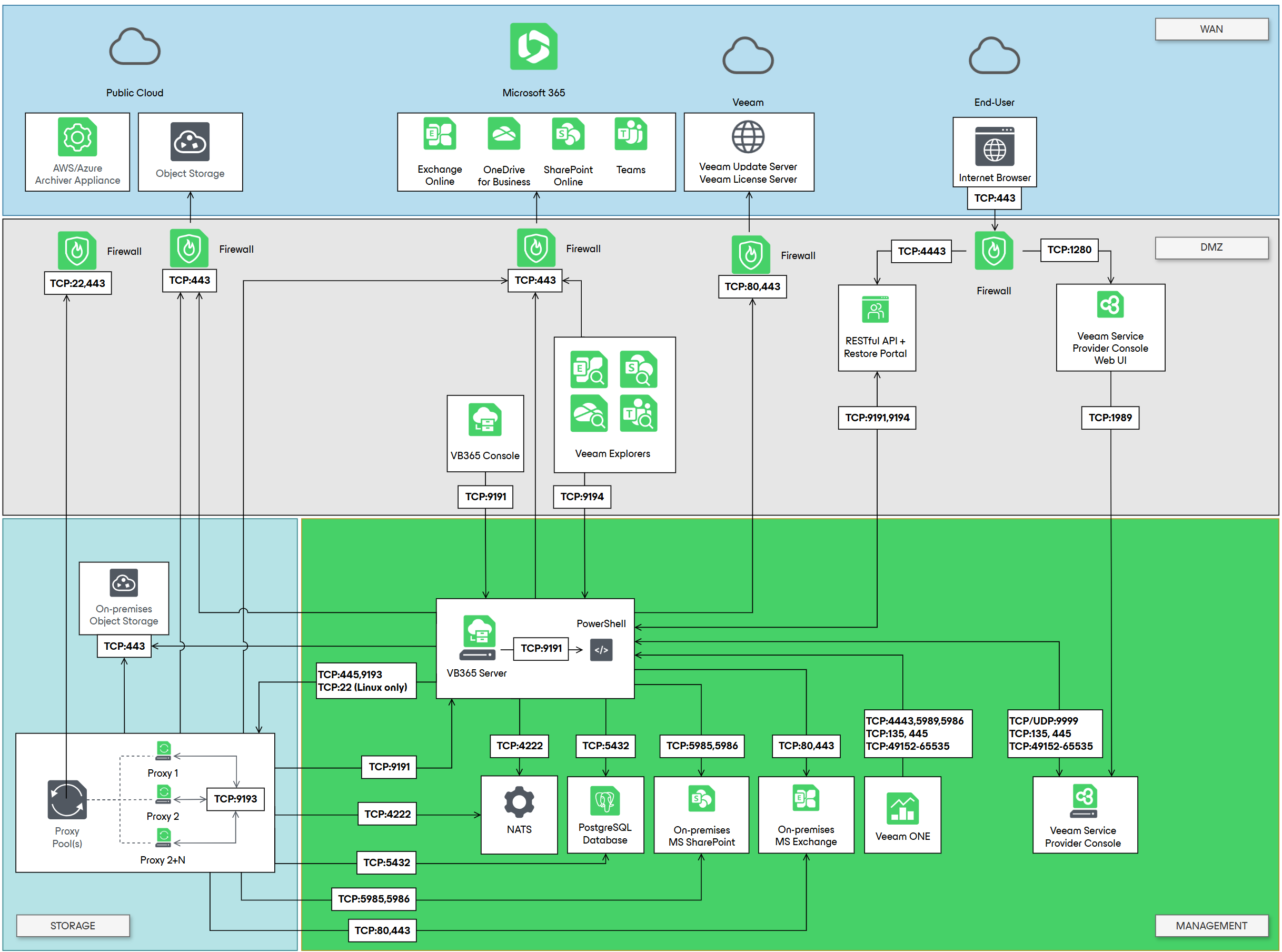
This diagram does not mention the SMTP server.
Shared server deployment
It is possible to deploy VB365 on the same server as Veeam Backup & Replication (e.g. Veeam Cloud Connect use case). This is not recommended as it complicates upgrades and each component can have an impact on the entire service. Please check out KB4325 - Shared Server Compatibility of Veeam Backup for Microsoft 365 and Veeam Backup & Replication and make sure the shared solutions are compatible with each other.
Public Cloud deployment
The solution can also be deployed in the Public Cloud:



